Frequently-Asked Questions
About Community Education and office hours
Class Locations
Handicap-Accessibility
How to Register
Refund Policy
Parking Info
Cancelled Classes
Personal Privacy Info
Online Courses Information
What is Community Continuing & Corporate Education?
Community, Continuing and Corporate Education (CCCE) is a division of the San Mateo County Community College District that offers short, not-for-credit programs, trainings, and initiatives geared to educate and enhance the lives of people of all ages in our community, and to create impact for San Mateo County residents, families, businesses, nonprofits and government agencies – as well as for international students and groups seeking educational and training opportunities within the San Mateo County Community College District. CCCE is a self-supporting entity of the SMCCCD and is not funded by taxpayer dollars. CCCE classes are open to everyone, with classes meeting on one of the three Community College campuses: Canada College in Redwood City, College of San Mateo in San Mateo and Skyline College in San Bruno, or at other locations within the County. CCCE’s continued growth reflects its evolving story of creating innovative educational programs, defining signature programs, and global impact.
What are CCCE Office Hours?
CCCE office hours are Monday through Friday, 9:00 am to 12 noon and 1:00 to 4:00 pm.
Who can attend Community Education classes?
CCCE classes are open to everyone. We offer a rich array of workshops, classes and fun activities for you.
Where do classes meet?
Classes meet on one of the three Community College campuses: Canada College in Redwood City, College of San Mateo in San Mateo and Skyline College in San Bruno, as well as Community Centers and off-site locations.
Driving Directions
CSM
Canada
Skyline
Campus Maps
CSM
Canada
Skyline
Are your classes handicapped-accessible?
CCCE makes its classes accessible to members of the disabled community. Handicapped parking is available on each campus. Before your class meets, please call CSM at (650) 574-6438, Canada at (650) 306-3259, or Skyline at (650) 738-4280 for more information.
How do I register for classes?
Pre-registration is important since class sizes are limited and early registration may assure your place in a high demand class. You may register online, by mail, or by phone.
Online: Go to http://communityed.smccd.edu and click on Sign In. Create a new student profile, complete the form and Submit. After you have created your profile, click on Courses on the left menu and start shopping.
Returning students do not need to create a new profile.
By Mail: Mail your registration form along with check, money order or credit card information to: Community Education, 1700 W. Hillsdale Blvd. Bldg. 1, San Mateo, CA 94402.
By Phone: Call (650) 574-6149 Monday through Friday from 9:00 am to Noon and 1:00 pm to 4:00 pm.
Requests for withdrawal from a class must be submitted in writing and received by the CCCE office at least three days before the start date of the class to obtain a refund or credit voucher.
For credit: Full credit vouchers are a credit on your Community Education account. They are valid for up to one year, and are non-transferrable and non-refundable.
For refund: A refund, minus a $15 processing fee, will be issued within 4-6 weeks.
BAPA policy: No refunds or credits.
Online Career Certificated Programs: No refunds or credits
What about parking?
All persons driving motor vehicles onto the college campuses and using parking spaces during regular class hours (Monday-Friday). Please read the college website regarding parking: https://collegeofsanmateo.edu/map/
Note: The campuses are currently undergoing some construction. Parking in certain lots will be limited. Please be aware that these construction projects and parking fees are subject to change.
What about cancelled classes?
In the event that a class is cancelled by CCCE, each participant in the class will be notified. It is not necessary to request a refund. A full refund will be mailed to you or credited to your account within approximately four to six weeks of cancellation.
What happens to my personal information?
The Community, Continuing and Corporate Education department is committed to protecting your privacy online. We do not sell, trade, or rent your personal information to others. CCCE may use the information collected to contact you regarding course information, promotional updates and specials.

 buy
buy